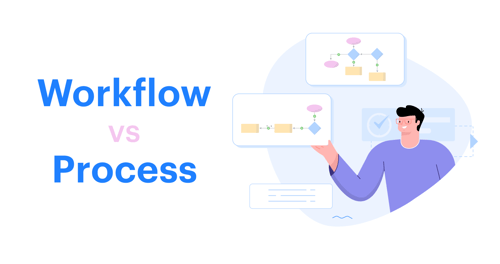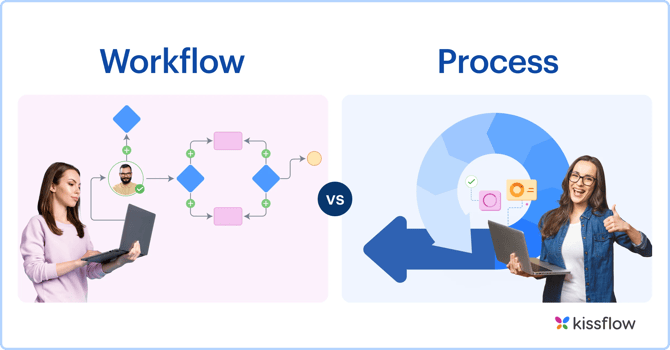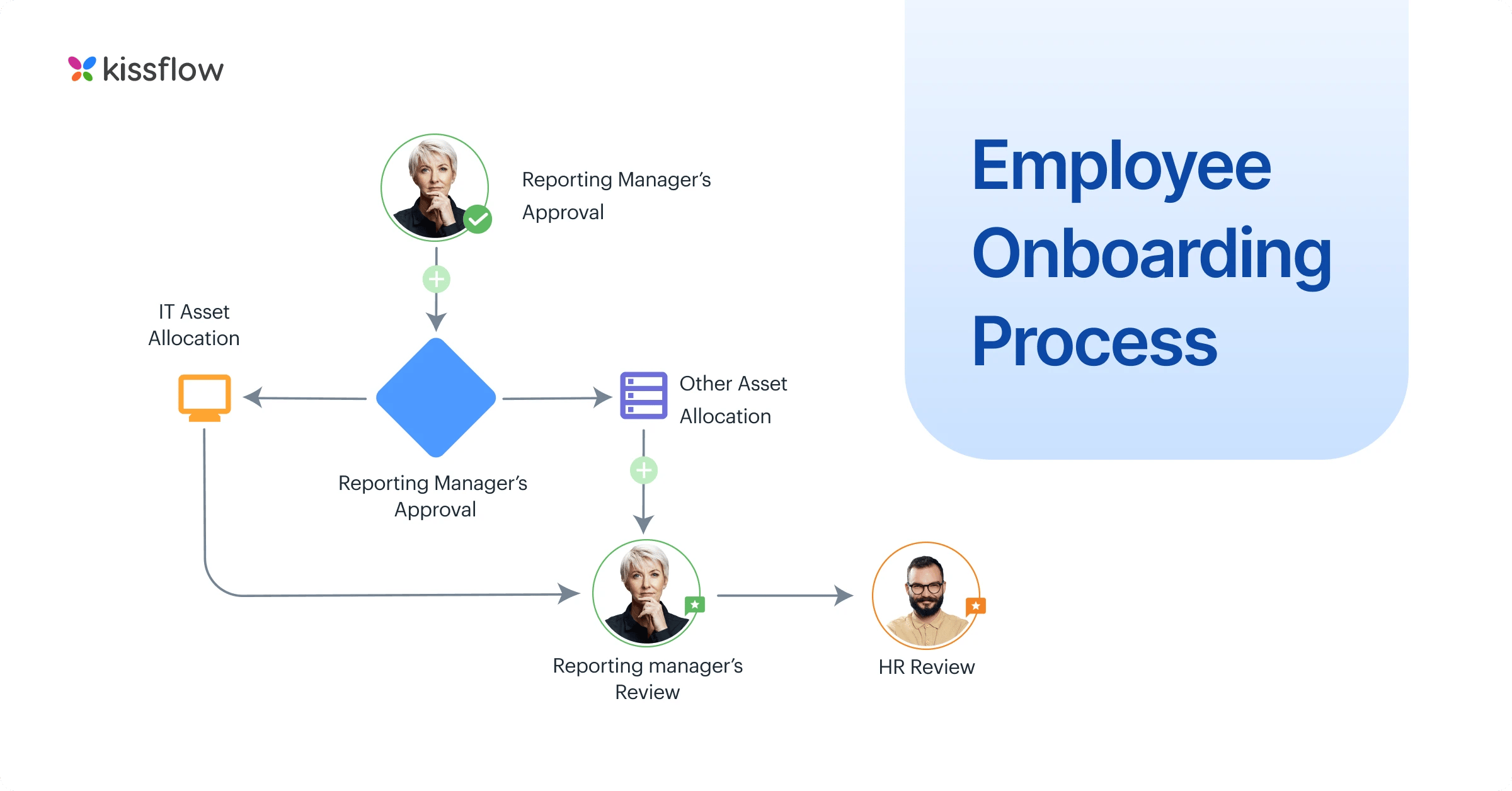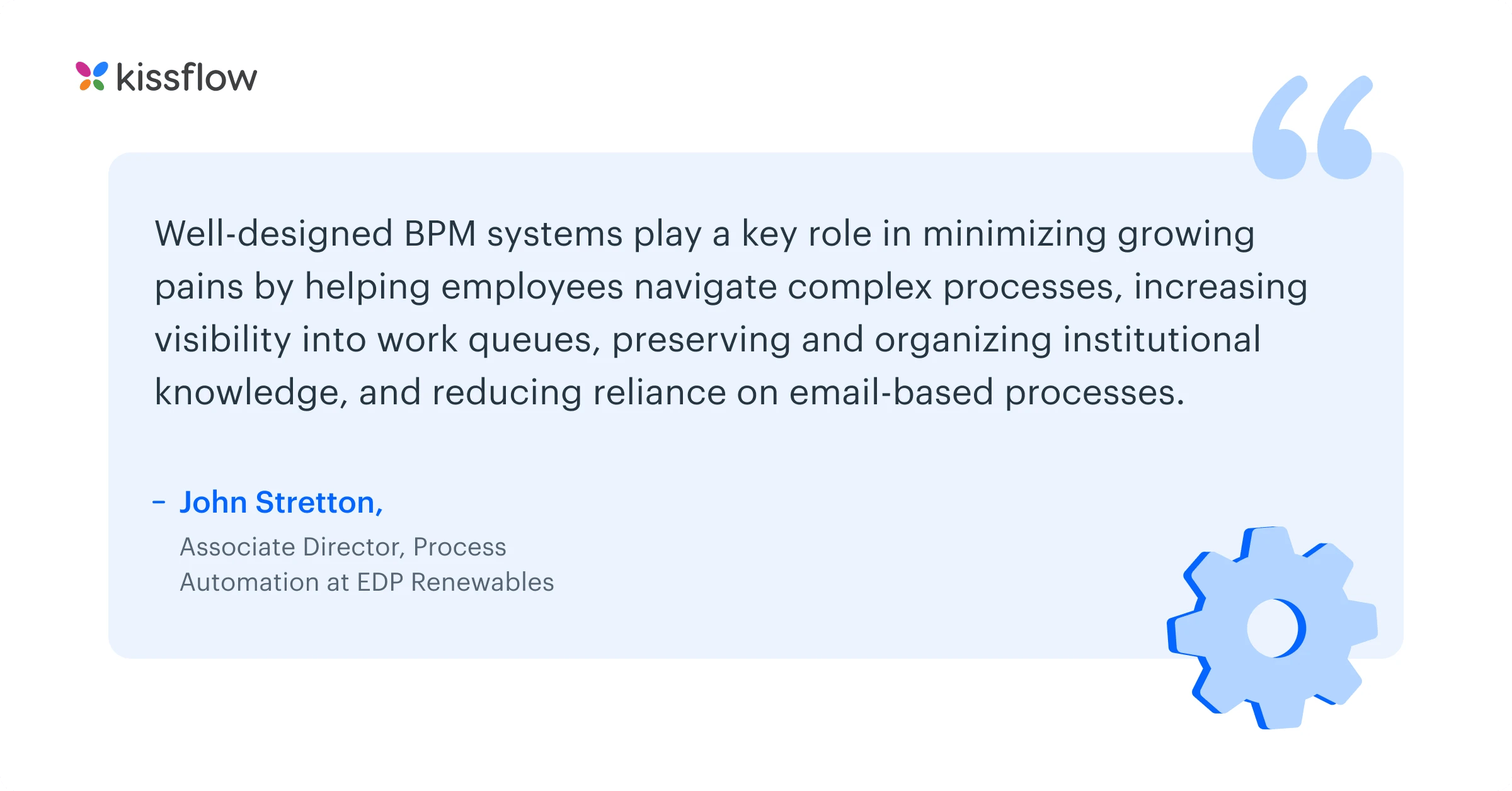Two key ideas, workflow and process, are central to improving operations. However, these terms are often mixed up in the tech business world, causing confusion and hindering optimization. For CIOs and BTPs, it's crucial to understand the differences between Workflow and Process - it's not just about terminology but strategic importance.
Our guide is designed for CIOs and BTPs. It aims to clarify these concepts, highlighting their differences, importance, and uses. This knowledge will help tech leaders navigate the complexities of workflows and processes, allowing their organizations to operate more clearly and efficiently in our digital world.
What is a Workflow Process?
A workflow process is a set of steps or tasks to complete a specific process or job within an organization. It defines the sequence of activities, who is responsible for each task, and what tools or resources are required to complete it. A workflow process aims to improve efficiency, ensure consistency, and streamline communication.
What is Business Workflow?
Business workflows refer to repetitive processes consisting of several tasks that should be completed in a specific order. It helps organizations get a top-level view of what's happening, eliminates redundancies, and increases accountability and business efficiency.
When you start researching workflows vs processes, you might wonder if there is any difference. It is confusing for many people, but it doesn’t end with just defining the two words. Understanding the conceptual differences between workflows vs processes can help you organize your business better.
Laying track
Let’s talk about trains for a bit. It takes a lot of thinking and design to get materials from one station to another. One essential element in a train system is the tracks.
The tracks are a predetermined direction for the engine and cars to follow. The tracks might lead to different stations before getting to the final destination. They also will have some built-in flexibility to bypass certain stations or take an alternate path when needed.
In the world of business processes, the tracks are the workflow. They’re the path the train must follow. A workflow can be very long and include multiple stops. Or, it might twist and turn and go to different stations depending on the predetermined path.
When you create a workflow for your business process, you are laying the tracks to show it where to go.
Workflow in Organizations
Workflow is an outline for employees to follow every time they start a task. Take expense reimbursements, for example- where the employees submit their expenses for reimbursement. In a typical expense approval process:
Step 1: The employee fills out a form, entering the details of expenses incurred.
Step 2: The form is submitted along with bills for proof.
Step 3: The form is sent to the finance team, who verifies the request.
Step 4: The request can be approved or rejected after verification.
Step 5 (a): If the request is approved, the finance team reimburses the money to the employee.
Step 5 (b): If the request is rejected, the form is sent back to the employee with the reason stated. This marks the completion of this workflow.
Other common workflow examples are Product return authorizations, purchase approval requests, employee onboarding, adding new clients to a database, etc.
Overview of a business process
A business process is a collection of interlinked steps performed by a group of users to accomplish a specific organizational goal. A participant is held accountable for completing each step in a business process. It forms the foundation of some well-versed concepts like business process automation, business process reengineering, and more.
Process in Organizations
Processes are used to solve large-scale issues that can potentially affect the end goals of an organization. Processes help in identifying the essential tasks and the ones that may be unnecessary.
Processes enable teams to carry out the crucial operational functionalities of Marketing, high-level administration, logistics and procurement, information technology, auditing, etc.
Workflows vs. Processes - Key Differences
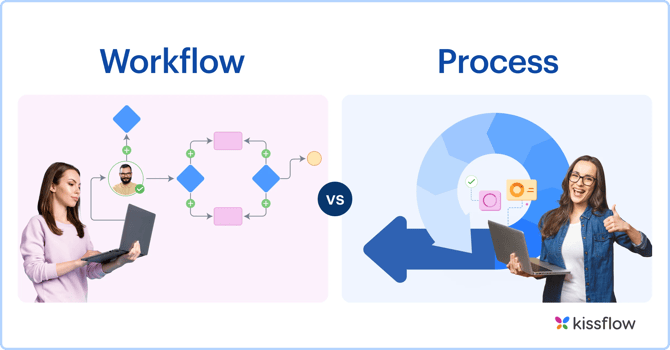
Here are the major differences between Processes and Workflow.
| Workflows |
Processes |
| A sequence of tasks |
Is process-oriented |
Focused on tasks
|
Focused on goals |
| Tactical |
Strategic |
| Focuses on moving a task to completion |
Focuses on achieving a key business goal |
| Are created by listing out steps and tasks |
Must consider a much broader set of actors, data, reports, and business impact |
Example of process and a workflow
Employee Onboarding (Process)
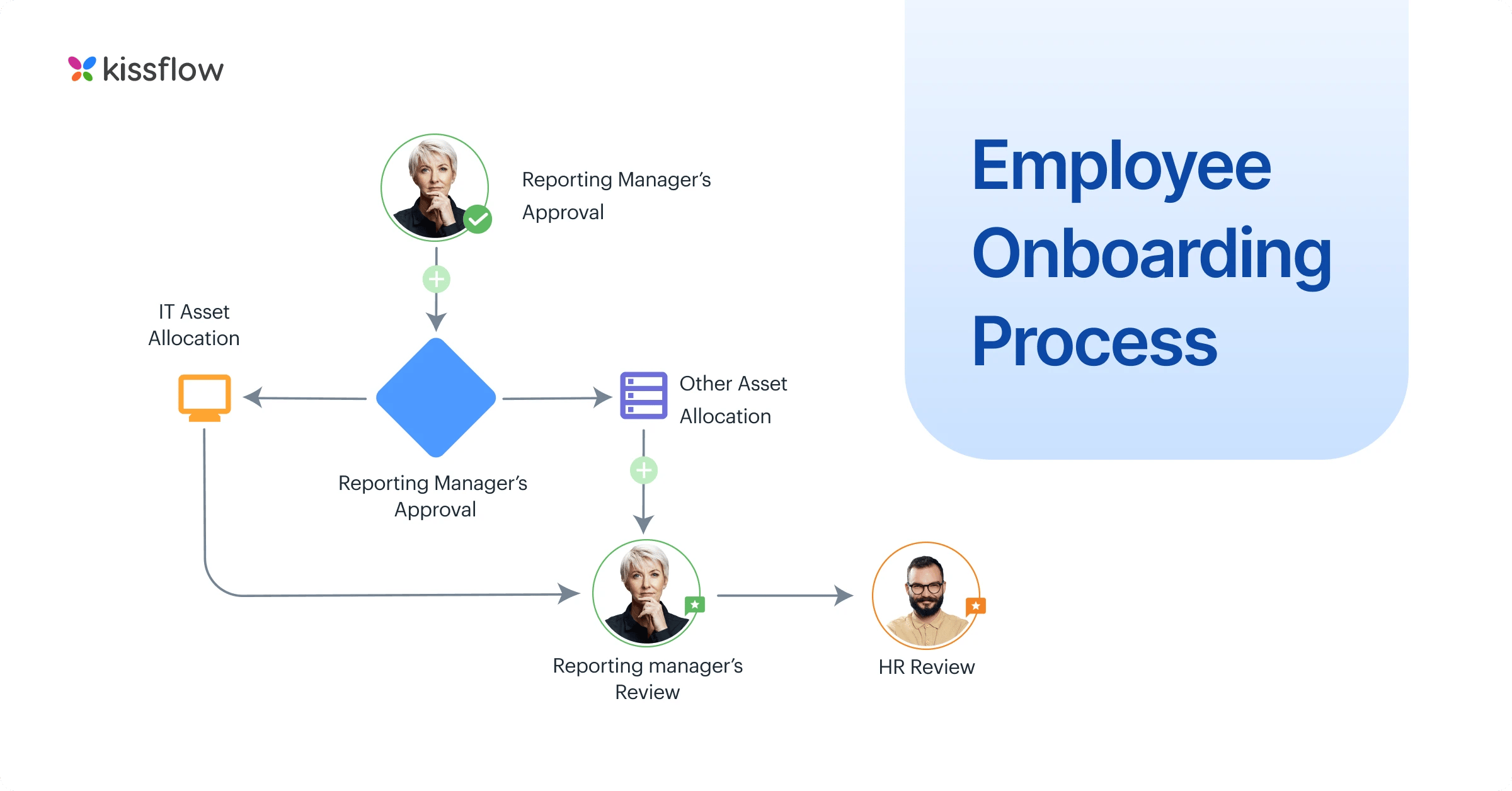
Employee onboarding is a common business process that involves multiple steps. It starts when a job offer is accepted and includes tasks such as preparing the employee's workspace, setting up their IT systems, providing them with the necessary training, introducing them to the team, etc. This process aims to integrate the new employee into the organization effectively.
Document Approval (Workflow)
A document approval workflow is a sequence of tasks that must be completed to approve a document. Here's an example of a simple document approval workflow:
- An employee creates a document and submits it for approval.
- The manager reviews the document.
- If changes are needed, the document is sent back to the employee (returning to step 1). If no changes are needed, the manager approves the document.
- Once the manager approves, the document is sent to the department head for final approval.
- After the department head approves the document, it is considered officially approved and can be published or implemented.
In this workflow, each task depends on the previous one being completed. It's a clear, step-by-step path designed to efficiently get a document from creation to final approval.
Building your own system
If you are thinking about workflow vs process, think about trains. Workflows are essential to getting things done, but they aren’t the only piece you need to think about. A great business process management (BPM) system also includes highly functional forms, notifications, communication, and a powerful engine to pull everything along.
If you limit your thinking to just workflows, you might miss out on all the other essentials of a process.
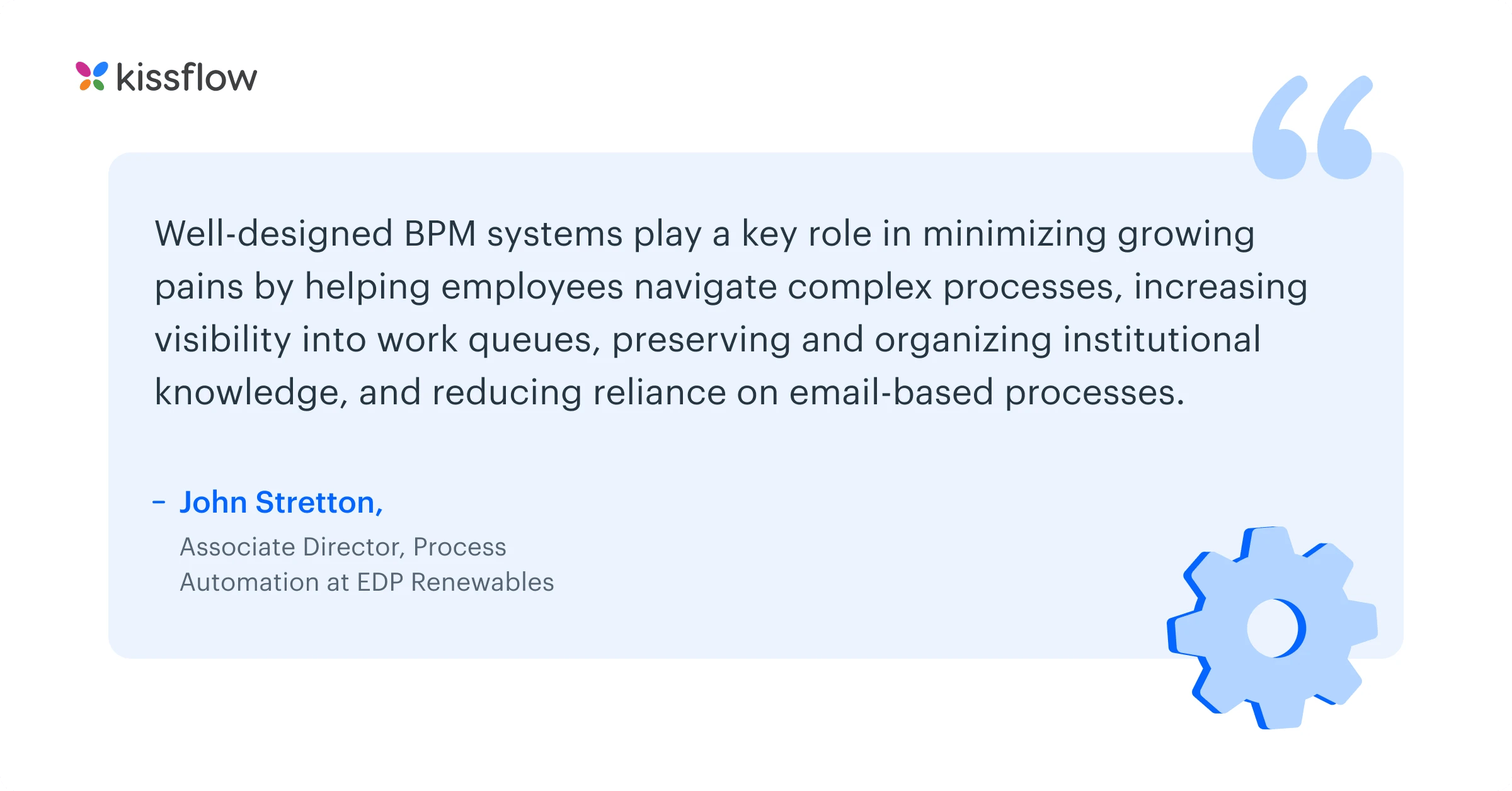
"Well-designed BPM systems play a key role in minimizing growing pains by helping employees navigate complex processes, increasing visibility into work queues, preserving and organizing institutional knowledge, and reducing reliance on email-based processes."
- John Stretton, Associate Director, Process Automation at EDP Renewables
Kissflow is a low-code solution that provides an all-encompassing solution for optimizing and managing workflows and processes. Its user-friendly platform offers a range of features from workflow automation and management to process workflow creation and visualization. By strategically utilizing these capabilities, organizations can simplify complex tasks, automate their businesses, and enhance productivity. By harnessing the power of Kissflow, businesses can achieve operational excellence and navigate the digital landscape with unprecedented efficiency and clarity. It is indeed a game-changer in the realm of business process management.