
- >
- Low-Code Platform>
- What is Low-Code?
A Complete Guide for Low Code Technology in 2026
Low-code is a modern approach to application development that shifts traditional text-based programming into an intuitive, visual environment, enabling faster and more accessible software creation.
In this article
The software development world has changed more in the last five years than in the previous twenty. Applications that once took months to build and required a small army of developers can now be created in weeks by teams with mixed technical backgrounds. Low-code development platforms drive this shift, and understanding how to use them effectively has become a competitive necessity.
Whether you're a CIO wrestling with a massive backlog of IT requests, a developer drowning in maintenance work, or a business leader tired of waiting six months for a simple approval app, this guide will show you what low-code can do and how to make it work for your organization.
What is low-code development?
Low-code development is a visual approach to building software applications that minimizes hand-coding through drag-and-drop interfaces, pre-built templates, and automated features. Instead of manually writing thousands of lines of code, developers and business users leverage low-code platforms to create fully functional web applications, mobile apps, and business process automation tools up to 10 times faster than traditional programming methods.
Low-code development platforms (LCAPs) enable professional and non-technical citizen developers to design, build, and deploy enterprise-grade applications using visual modeling tools. These platforms provide pre-configured components, integration connectors, and workflow builders that handle repetitive coding tasks automatically, allowing teams to focus on business logic and user experience rather than underlying technical infrastructure.
The key difference between low-code and traditional development lies in abstraction: low-code platforms abstract complex programming tasks into visual interfaces while still offering the flexibility to add custom code when needed. This hybrid approach makes application development accessible to a broader range of users while maintaining the power and scalability required for enterprise solutions.
By 2025, 70% of new applications will be built using low-code or no-code technologies, reflecting how this development methodology has become essential for organizations seeking to accelerate digital transformation, reduce development costs, and overcome developer shortages.
The visual development approach
The core of low-code is visual development. Instead of staring at a text editor full of code, you work with graphical interfaces where you can:
-
Drag and drop UI elements like buttons, forms, and tables onto your screen
-
Build logic using flowcharts instead of writing if-then statements
-
Connect to databases by clicking options rather than writing SQL queries
-
Design layouts by moving things around visually and setting properties in simple forms
This doesn't mean coding disappears. Professional developers can still write custom code when they need to, but the platform handles the repetitive, boilerplate work automatically.
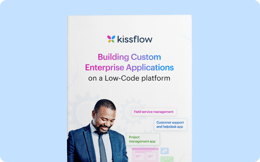
Building Custom Enterprise Applications on a Low-Code Platform
Thank you for downloading!
Low-code vs. no-code: What's the difference?
People often confuse low-code with no-code, but they're not quite the same thing. No-code platforms aim to remove coding entirely, targeting pure business users who've never written a line of code. Low-code sits in the middle. It's accessible enough for business users to build applications, but it also gives professional developers the option to add custom code, build complex integrations, and create enterprise-grade systems.
If no-code is like using a preset filter on your photos, low-code is like having those filters available but also being able to adjust individual settings when you need more control.
Essential features of modern low-code platforms
Not all low-code platforms are built the same. As the market has matured over the past few years, certain capabilities have become table stakes for any platform worth considering. Here's what you should look for:
Drag-and-drop interface that actually works
The visual builder is what you'll interact with every day, so it needs to feel natural. A good interface lets you quickly place components where you want them, with intelligent snapping and alignment. The best platforms show you exactly what your users will see (WYSIWYG editing), so there are no surprises when you publish.
Bad drag-and-drop feels clunky and fights you at every step. Good drag-and-drop gets out of your way and lets you focus on building.
Pre-built templates and components you'll actually use
The real-time savings in low-code come from reusability. Strong platforms offer extensive libraries with:
-
UI widgets for common elements like navigation menus, data tables, charts, and forms
-
Application templates for frequent needs like approval workflows, CRM systems, or inventory trackers
-
Integration connectors for popular services like Salesforce, SAP, AWS, and Microsoft 365
-
Industry-specific components built for sectors like healthcare, finance, or manufacturing
The quality and breadth of these libraries directly impact how fast you can build. A platform with 20 generic templates isn't as useful as one with 200 battle-tested components.
Integration capabilities that connect to your real systems
Your low-code applications don't exist in a vacuum. They need to talk to your existing systems, and that connection needs to be solid. Look for:
-
REST and SOAP API support for web services
-
Database connectors for both SQL and NoSQL databases
-
Authentication protocols like OAuth, SAML, and single sign-on
-
Pre-built integrations with common enterprise systems
-
Webhook support for real-time, event-driven connections
Integration is where many low-code projects succeed or fail. A platform that makes integration easy will save you countless hours of headaches.
Collaboration tools for team development
Building applications is rarely a solo activity. Your platform should support:
-
Multiple people editing simultaneously without stepping on each other's toes
-
Version control so you can track changes and roll back if needed
-
Comments and annotations for giving feedback
-
Role-based access to control who can edit, view, or publish applications
These features turn development from a relay race into a team sport.
Automation and workflow management that goes deep
Automation is where low-code platforms really shine. You need:
-
Visual workflow designers for creating complex business logic
-
Scheduled jobs for recurring tasks
-
Event triggers that respond to data changes or user actions
-
Business process management capabilities for multi-step workflows
-
Integration with RPA tools for automating legacy systems
The difference between basic automation and sophisticated workflow management is huge. Look for platforms that can handle real complexity, not just simple if-this-then-that rules.
Security and compliance built in
Security can't be bolted on as an afterthought. Enterprise platforms must provide:
-
Encryption for data at rest and in transit
-
Granular, role-based access control
-
Audit logging that tracks every action
-
Compliance certifications like SOC 2, HIPAA, GDPR, and ISO 27001
-
Single sign-on integration with your existing identity providers
-
Data residency options for meeting regional requirements
Security in low-code is actually often better than in custom-coded applications because the platform handles it consistently across all apps instead of relying on individual developers to get it right every time.
Multi-channel deployment options
Your users are everywhere, using different devices. Modern platforms need to support:
- Responsive web applications that work on any screen size
- Native mobile apps for iOS and Android
- Progressive web apps that work offline
- Deployment across major cloud providers
The ability to build once and deploy everywhere saves massive amounts of time and ensures consistency across all touchpoints.
How low-code platforms benefit enterprises
Low-code delivers value that goes way beyond just faster development. Organizations implementing low-code strategies are seeing transformation across multiple areas of their business.
Speed that changes how you compete
Traditional development projects take months. Low-code projects take weeks. This isn't a small improvement, it's a fundamental shift in how you can respond to opportunities. Companies using low-code tools reduce app development time by up to 90%, and 72% of users can build and launch a fully functional app within three months after training.
The speed comes from several factors:
-
Cutting development time by 50-70% through visual tools
-
Eliminating the need to build common functionality from scratch
-
Making iteration fast enough that you can actually do it
-
Automating testing and deployment so they're not bottlenecks
For your business, this means you can test ideas quickly, respond to market changes while they're still relevant, and iterate based on real user feedback instead of six-month-old requirements documents.
Unlocking your team's hidden capacity
The most transformative aspect of low-code is democratizing application development. The business analyst who understands your procurement process inside and out can now build the tool to improve it. The operations manager who sees inefficiencies every day can create the application to fix them.
By 2026, developers outside formal IT departments will account for at least 80% of the user base for low-code development tools, and nearly 60% of all custom apps are now built outside the IT department.
This creates a multiplier effect. Your IT team stops being a bottleneck for every business need and can focus on complex, strategic projects. Meanwhile, departments solve their own problems without waiting months for resources.
Cost savings that actually add up
The financial case for low-code is straightforward:
-
Lower labor costs because you need fewer senior developers
-
Faster delivery means you start generating value sooner
-
Reduced maintenance through standardized platforms and automatic updates
-
Less shadow IT because you're giving business users approved tools
Most organizations report 50-70% cost savings compared to traditional development for similar applications. Companies like Ricoh have achieved a 253% ROI with low-code adoption, with full payback in just 7 months. Businesses avoid hiring additional developers, saving an estimated $4.4 million over three years. More importantly, projects that wouldn't have been economically viable with traditional development suddenly make sense.
Scalability without the rebuild
Low-code platforms are architected for growth from day one. As your application usage expands, the platform handles:
-
Automatic scaling of computing resources based on demand
-
Performance optimization without manual tuning
-
Multi-region deployment for global reach
-
High availability with built-in redundancy
You can start with a small departmental app and grow to enterprise-wide deployment without rebuilding. That's fundamentally different from most custom-coded applications, which often need significant rework to scale.
Better collaboration between business and IT
Low-code bridges the communication gap that has plagued software development forever. When business stakeholders can see and interact with working prototypes quickly, feedback cycles shrink dramatically. You're collaborating on a visual canvas instead of arguing over abstract requirements documents.
This leads to better outcomes because misunderstandings get caught early, requirements become clearer through interaction, and everyone stays aligned on what you're actually building.
Low-code vs. traditional development: Making the right choice
Understanding when to use low-code versus traditional development is critical for making smart architectural decisions. Here's how they stack up:
Speed and agility
Low-code: Applications get built 5-10x faster than with traditional methods. Changes happen in hours or days instead of weeks. This speed enables real rapid prototyping and actual pivoting based on user feedback, not just talking about agility in standup meetings.
Traditional development: You get complete control but at the cost of writing extensive code, setting up frameworks, managing dependencies, and building infrastructure. Even simple applications can take months from kickoff to deployment.
The bottom line: Use low-code when speed matters. Pilot projects, MVPs, internal tools, or anything where market conditions demand fast response.
Team skills and availability
Low-code: Accessible to people with varying technical skills. A business analyst can build functional applications after a few weeks of training. Professional developers are still valuable for complex customizations and integrations, but you're not completely blocked without them.
Traditional development: Requires experienced software engineers who are proficient in specific programming languages, frameworks, and architectural patterns. These people are expensive and hard to find.
The bottom line: If you're facing developer shortages or want to leverage deep business domain expertise, low-code makes sense. Traditional development is essential when you need specialists with deep technical expertise in specific technologies.
Flexibility and customization
Low-code: Provides extensive customization within the platform's ecosystem. Most platforms let you inject custom code for unique requirements. But you're ultimately constrained by what the platform can do and how it's architected.
Traditional development: Offers unlimited flexibility. You can implement any architecture, use any technology, and optimize every detail. There are no constraints except time, budget, and team capability.
The bottom line: Use traditional development for highly specialized applications with unique requirements, performance-critical systems, or when you need complete control over your technology stack. Low-code excels for standard business applications that fit well within platform capabilities.
Total cost over time
Low-code: Lower upfront development costs and faster time to value. Platform licensing fees are offset by dramatically reduced labor costs. Maintenance is simplified because the platform handles updates and standardization.
Traditional development: Higher initial investment in development resources. Bigger maintenance burden since you're responsible for frameworks, dependencies, security patches, and infrastructure. No recurring platform fees, though.
The bottom line: For budget-conscious projects, internal tools, and standard business applications, low-code typically offers better ROI. For core systems that differentiate your business and will run for many years, traditional development might provide better long-term economics.
The vendor lock-in question
Low-code: Creates dependency on your platform vendor. Migrating to another platform or to traditional development requires significant rework. That said, leading platforms provide export options and API access to reduce this risk.
Traditional development: You own the code and can migrate technologies as needed, though migration still involves significant effort and expense.
The bottom line: For strategic, long-term systems that are central to your competitive advantage, think carefully about platform dependency. For tactical applications and internal tools, the risk is generally acceptable given the benefits you get.
Core principles of low-code development
Successful low-code implementations follow certain guiding principles. Understanding these will help you get the most value from your platform.
Design for simplicity
Low-code embraces the idea that complexity should be hidden, not eliminated. The platform handles the hard technical stuff like security, scalability, and data management while presenting you with interfaces that are intuitive and learnable.
When you build applications, prioritize user experience over cramming in features. Start with core functionality and expand based on what users actually need, not what you think they might want someday. The speed of low-code makes this iterative approach practical instead of theoretical.
Build for reuse from day one
Think in components and templates from the start. When you build a data input form, design it so you can reuse it across multiple applications. Create component libraries that become organizational assets, accelerating every project that comes after.
Leading organizations establish centers of excellence that maintain these reusable assets, design patterns, and best practices. Every project contributes back to the library, creating a flywheel effect where development gets faster over time.
Automate everything you can
Before you build a manual process, ask yourself if it can be automated. Low-code platforms are built for automation, and the effort to automate is often comparable to building manual processes.
Automation should extend beyond workflows to include:
-
Automated testing to catch issues before production
-
Automated deployment through CI/CD pipelines
-
Automated notifications to keep stakeholders informed
-
Automated data synchronization between systems
Embrace iterative development
Low-code's speed enables true agile development, not the waterfall-with-sprints that passes for agile in many organizations. Release early, gather real feedback, and iterate quickly. Build MVPs that solve core problems, then enhance based on actual usage data instead of assumptions made in a conference room.
This approach reduces risk because you're investing incrementally. You can pivot or abandon initiatives before you've committed massive resources.
Break down silos through collaboration
Use low-code as an opportunity to get IT and business units working together instead of throwing requirements over the wall. Involve end users in development from the beginning. Take advantage of the visual nature of low-code to facilitate discussions and gather feedback directly on working prototypes.
Establish governance frameworks that enable collaboration while maintaining security and compliance. Clear ownership, approval workflows, and architectural standards ensure that citizen development doesn't create chaos.
Five development challenges low-code solves
Low-code platforms address several persistent pain points that have frustrated IT leaders for decades.
Challenge 1: Development that takes forever
The problem: Traditional development projects routinely take 6-12 months from initial concept to production deployment. By the time applications launch, business requirements have often changed and opportunities may have passed. Your competitors who move faster eat your lunch.
How low-code solves it: Visual development tools, pre-built components, and automated deployment cut development time by 50-70%. Projects that took quarters now take weeks. You can respond to market changes in near real time instead of planning a year ahead and hoping nothing changes.
Real impact: A retail company can launch a promotional campaign application in days rather than waiting months for IT resources. They capture seasonal opportunities that would otherwise be missed and can experiment with new ideas without massive upfront investment.
Challenge 2: Development costs that kill projects
The problem: Building custom applications requires teams of specialized developers commanding premium salaries. Small and mid-sized projects often aren't economically viable, forcing you to either use inadequate off-the-shelf solutions or stick with manual processes that waste time and create errors.
How low-code solves it: By enabling business users to build applications and making professional developers dramatically more productive, low-code slashes labor costs. The improved speed also means you reach value-generating capabilities sooner, improving ROI significantly.
Real impact: A mid-sized manufacturer can build a custom inventory management system for a fraction of the cost of hiring a development team or purchasing an expensive ERP module that's overkill for their needs.
Challenge 3: Not enough developers to go around
The problem: There simply aren't enough experienced software developers to meet global demand. Companies struggle to hire and retain technical talent, creating backlogs of projects that may never get built. Your IT team is drowning, and the backlog just keeps growing.
How low-code solves it: By making development accessible to non-programmers, low-code multiplies your effective technical capacity. Business analysts, operations managers, and power users can build the applications they need, freeing your developers to focus on complex, high-value projects that truly require their expertise.
Real impact: An insurance company's business operations team builds their own claims processing dashboard instead of waiting six months for IT resources to become available. The IT team can focus on core system modernization that actually requires their specialized skills.
Challenge 4: Off-the-shelf software that never quite fits
The problem: Commercial software packages rarely fit your processes perfectly. You either adapt your workflows to match the software (losing competitive differentiation) or invest heavily in customization that's expensive and becomes a nightmare to maintain through upgrades.
How low-code solves it: Low-code platforms give you the flexibility to build applications tailored to your specific processes while keeping the speed and cost advantages of platform-based development. You get custom-fit solutions without the time and expense of coding from scratch.
Real impact: A logistics company builds a route optimization tool that reflects their unique operational constraints and competitive strategies rather than forcing dispatchers to work around a generic solution that doesn't understand their business.
Challenge 5: Apps that can't scale when you succeed
The problem: Applications that start small often struggle when usage grows. Performance degrades, maintenance becomes complex, and scaling requires extensive re-architecture. Many successful prototypes never transition to production because they weren't built with scale in mind, and rebuilding them properly would take too long.
How low-code solves it: Enterprise low-code platforms are architected for scale from the ground up. They handle performance optimization, load balancing, and resource scaling automatically. An application built for a small team can grow to serve thousands of users without fundamental changes.
Real impact: A pilot application supporting 50 users in one region expands to thousands of users globally by adjusting platform settings rather than requiring a complete rebuild. The project succeeds instead of dying in the "successful pilot" graveyard.
Who benefits from low-code development
Low-code platforms serve diverse audiences, and each group finds value in different ways.
Professional developers: Getting back to interesting work
Contrary to the misconception that low-code replaces developers, it actually makes them more effective and happier. 87% of professional developers already use low-code platforms, experiencing 50% productivity improvements. Professional developers use low-code to:
Eliminate grunt work: Why spend hours building standard CRUD interfaces when the platform can generate them in minutes? Developers focus their time on the unique, challenging aspects that actually require their expertise and creativity.
Prototype at the speed of conversation: Quickly build functional prototypes to validate concepts with stakeholders before investing in full implementation. This reduces rework and ensures you're building the right solution instead of perfectly implementing the wrong one.
Focus on what matters: Use the platform for the application framework while writing custom code for specialized algorithms, complex integrations, or performance-critical components. Most low-code platforms let developers extend functionality through custom code, APIs, and plugins exactly where they're needed.
Create consistency: Building on a common platform creates standardization across applications, making them easier to maintain and transfer between team members. Developers spend less time debugging quirky custom implementations and more time on innovation.
Example: A senior developer at a financial services firm uses a low-code platform to build the user interface and basic workflow for a loan origination system in two weeks. She then focuses her expertise on integrating the complex risk assessment algorithms and compliance rules that actually differentiate the application and require deep technical knowledge.
Business developers: Solving your own problems
Business developers (also called citizen developers) are the not-so-secret weapon of low-code. These are the subject matter experts who deeply understand business processes but lack formal programming training. 41% of businesses have active citizen development initiatives, and by 2025, citizen developers will outnumber professional developers by 4 to 1.
Build what you need, when you need it: Business users can create the tools they need without submitting tickets to IT and waiting months for resources that may never come. A marketing manager creates a campaign tracker, an operations supervisor builds a quality control checklist app, or an HR specialist automates employee onboarding.
Test ideas without massive investment: Rapidly create working prototypes to test business hypotheses. If an idea doesn't work, you've invested days, not months. This enables experimentation and innovation that wouldn't happen with traditional development timelines and budget approval processes.
Eliminate the translation problem: When business users build applications, requirements are clearer because they're coming from the people who actually understand the domain. The translation layer between business needs and technical implementation becomes thinner, reducing the misunderstandings that plague traditional development.
Work within guardrails: Organizations typically provide citizen developers with training, templates, and governance frameworks. IT retains oversight through approval processes, security controls, and architectural standards, ensuring that business-led development doesn't create security or compliance risks.
Example: A supply chain manager identifies inefficiencies in the manual vendor approval process. Using a low-code platform and some training from IT, she builds an automated workflow application over two weeks that cuts approval time from days to hours, without requiring any IT development resources.
Low-code platforms across industries
Low-code isn't one-size-fits-all. It adapts to the unique requirements and challenges of different industries.
Oil & gas: Managing complexity and compliance
The energy sector deals with complex operations, massive data volumes, and stringent safety regulations. Low-code platforms enable:
Field data collection that works offline: Mobile applications that let field workers input inspection data, maintenance logs, and safety reports in real time, even in remote areas with limited or no connectivity. Data syncs automatically when connection is restored.
Operational dashboards for distributed assets: Real-time visualization of equipment status, maintenance schedules, and performance metrics across widely distributed operations. Supervisors get a unified view instead of juggling multiple systems.
Automated compliance reporting: Tools that aggregate data from various sources to create regulatory reports, cost analyses, and production forecasts. What used to take days of manual compilation now happens automatically.
Example application: A drilling operations dashboard that pulls data from IoT sensors, maintenance systems, and weather services to provide supervisors with a unified view of rig status. They can make faster decisions about operations, maintenance scheduling, and safety protocols based on current conditions instead of outdated reports.
Retail: Moving at the speed of consumer expectations
Retailers face intense competition and rapidly changing consumer expectations. Low-code supports:
Rapid campaign deployment: Quickly launch online stores, promotional microsites, or seasonal campaigns that integrate with existing inventory and payment systems. Launch a flash sale site in days instead of missing the opportunity entirely.
Inventory management tailored to your operations: Custom applications that track stock levels, automate reordering, and optimize distribution across stores and warehouses based on your specific business rules and supply chain.
Unified customer view: Tools that bring together customer data from in-store purchases, online interactions, and loyalty programs to enable personalized marketing and service. Your associates can see a complete customer picture regardless of how they've interacted with your brand.
Staff management that adapts: Employee scheduling, task assignment, and performance tracking built around the realities of retail operations, not generic workforce management assumptions.
Example application: A mobile app for store associates that provides real-time inventory visibility across all locations, lets them place orders for out-of-stock items, and processes transactions anywhere in the store. Customer service improves, associates are more effective, and sales increase because you can actually sell what customers want.
Healthcare: Balancing innovation and compliance
Healthcare organizations must innovate while meeting strict regulatory requirements. Low-code platforms enable:
Patient management that respects privacy: Applications that streamline appointment scheduling, patient intake, and care coordination while maintaining HIPAA compliance through built-in security and audit capabilities.
Clinical workflow support: Tools that guide healthcare providers through standardized care protocols, medication administration, and documentation requirements, reducing errors and improving outcomes.
Telehealth platforms you can deploy quickly: Rapidly deployable solutions for virtual consultations, remote patient monitoring, and digital health coaching. Respond to changing care delivery models without multi-year development projects.
Automated regulatory reporting: Systems that ensure accurate, timely submission of required reports to regulatory bodies without the manual effort and error risk of spreadsheet-based processes.
Example application: A patient pre-admission application that lets patients complete medical history forms, insurance verification, and consent documents from home. This reduces in-person paperwork, improves the patient experience, and ensures complete, accurate data capture. The admissions process becomes faster and less stressful for everyone involved.
Real-world use cases: Low-code in action
Understanding abstract capabilities is one thing. Seeing them applied to real scenarios is another. Here's where low-code delivers concrete value:
Internal business applications
Employee onboarding that doesn't suck: HR departments build comprehensive onboarding systems that guide new hires through paperwork, training modules, equipment requests, and team introductions. These applications integrate with HR systems, email, and learning management platforms, automating what used to be a manual, paper-intensive process that made terrible first impressions.
Expense management that actually works: Finance teams create applications that capture expense submissions, route them through appropriate approval chains based on amount and type, integrate with accounting systems, and provide real-time visibility into spending patterns. No more chasing down receipts or wondering where your expense report went.
Project visibility without the overhead: Operations teams build custom project tracking tools that aggregate data from multiple sources (timesheets, task management tools, financial systems) to provide executives with unified views of project health, resource allocation, and budget status without adding more data entry burden on project teams.
Quality assurance you can trust: Manufacturing facilities create mobile applications that guide inspectors through quality checks, capture photos and measurements, flag non-conformances automatically, and generate corrective action requests. Quality improves and you have documentation to prove it.
Customer-facing applications
Loyalty programs that drive behavior: Retailers build mobile apps that track purchases, award points, send personalized offers, and let customers redeem rewards seamlessly across online and in-store channels. The program actually influences purchase behavior instead of being an afterthought.
Self-service that reduces support costs: Service providers create portals where customers can view account information, update profiles, submit service requests, track order status, and access support resources without calling customer service. Your support team focuses on complex issues instead of answering the same basic questions repeatedly.
Product configurators that close sales: Manufacturers of customizable products build configurators that let customers select options, see real-time pricing and availability, and generate quotes or orders that flow directly into production systems. Sales cycles shorten and errors decrease.
Mobile shopping that converts: Retailers quickly launch mobile apps for flash sales, seasonal campaigns, or new product lines that integrate with existing e-commerce infrastructure. Test new channels and campaigns without massive investment.
Process automation and integration
Supply chain orchestration: Logistics teams build applications that coordinate activities across suppliers, carriers, warehouses, and customers. They automate communications, track shipments, manage exceptions, and optimize routes. What used to require constant manual intervention and phone calls now runs smoothly.
IT service management your way: IT departments create helpdesk systems tailored to their organization's specific needs instead of fighting with generic ITSM tools. Automate ticket routing, escalation, asset tracking, and knowledge base management based on how your team actually works.
Payroll and benefits without the headaches: HR teams build systems that integrate time tracking, leave management, payroll processing, and benefits enrollment. Automate calculations and ensure compliance with tax and labor regulations. Reduce errors and the time spent on administrative work.
Compliance monitoring that's always on: Regulated industries create applications that continuously monitor operations against compliance requirements, flag potential violations before they become problems, and generate audit trails and reports for regulators. Sleep better knowing you're not going to get surprised by an audit.
Choosing the right low-code platform
With dozens of low-code platforms competing for your attention, making the right choice requires a structured evaluation approach. Here's a framework for making informed decisions:
Test the learning curve with your actual team
Put it in real hands: Get trial access and have representatives from different roles (developers, business analysts, operations managers) actually work with the platform. Don't just watch vendor demos. How quickly do they become productive? Is the interface intuitive or do they constantly need to reference documentation?
Evaluate training resources: Quality platforms provide comprehensive tutorials, documentation, certification programs, and sample applications. The availability and quality of training can make or break your adoption success.
Focus on the day-to-day experience: Look beyond the flashy demo. Build a simple application that mirrors your actual use cases. Does the platform feel natural or frustrating? Are common tasks simple? Are rare tasks possible?
Verify integration with your technology stack
List your critical systems: Catalog the applications and data sources your low-code apps will need to connect with. This includes ERPs, CRMs, databases, cloud services, and legacy systems.
Check for pre-built connectors: Does the platform offer ready-made integrations for your key systems? Pre-built connectors save enormous development time and ensure reliability because they've been tested extensively.
Evaluate API flexibility: For systems without pre-built connectors, how easily can you integrate through REST APIs, SOAP services, or database connections? Does the platform provide tools for testing and troubleshooting integrations, or are you on your own?
Think about data handling: How does the platform manage data synchronization, transformation, and error handling? Can it work with the data formats and protocols your systems actually use?
Match customization capabilities to your needs
Identify your unique requirements: List the capabilities that are specific to your business that won't be available out of the box. Does the platform support them through configuration, or will you need to write custom code?
Check extensibility options: Can developers add custom code when needed? What languages are supported? How well does custom code integrate with platform-generated components? Is debugging painful or reasonable?
Find the right balance: More flexibility often means more complexity. Choose a platform that provides the customization you actually need without overwhelming your team with options they'll never use.
Assess support quality and community health
Dig into vendor support: What support tiers are available? What are actual response time commitments versus marketing claims? Is support provided by the vendor or outsourced? Talk to reference customers about their real support experiences, not just their official case studies.
Evaluate community vibrancy: Active user communities are invaluable for troubleshooting, best practices, and reusable components. Check forums, user groups, LinkedIn groups, and third-party resources. A thriving community indicates platform maturity and suggests the vendor isn't going anywhere.
Review documentation honestly: Comprehensive, current documentation is essential. Look for API references, best practice guides, architecture documentation, and troubleshooting resources. Try to find answers to a few questions. Is the documentation helpful or frustrating?
Take security and compliance seriously
Verify relevant certifications: Does the platform have certifications that matter for your industry (SOC 2, ISO 27001, HIPAA, PCI-DSS)? Request actual audit reports, not just certifications listed on a website.
Evaluate security features in detail: Look at encryption, access controls, authentication options, audit logging, and vulnerability management processes. How does the vendor handle security patches? What's their track record on vulnerabilities?
Understand data residency options: Where is your data actually stored? Can you choose specific regions to meet regulatory requirements? What are the disaster recovery and business continuity capabilities? Get specifics, not generalities.
Check compliance tooling: Does the platform provide features that help you maintain compliance like audit trails, consent management, data retention controls, and pre-built compliance reports?
Calculate total cost honestly
Understand the pricing model: Platforms charge in various ways (per user, per application, based on usage, flat rates). Project your costs at current scale and at anticipated future scale. Get actual quotes, not just starting prices from the website.
Account for hidden costs: Factor in training, support agreements, additional modules or connectors, development tools, and potential consulting services. These can significantly impact your total investment.
Calculate realistic ROI: Compare platform costs against the alternative. What would it cost to build these applications with traditional development? Factor in time to value, opportunity costs of delayed capabilities, and maintenance savings over time.
Assess vendor stability: Is the vendor financially healthy? Do they have a track record of supporting and updating their platform over years, not just months? Switching platforms is expensive and painful, so vendor longevity matters more than you might think.
Test scalability before you need it
Run realistic load tests: If possible, test the platform with realistic data volumes and user counts. How does performance degrade as load increases? Does the platform handle scaling transparently or do you need to constantly tune and optimize?
Understand the architecture: Is the platform cloud-native with modern, scalable architecture? How does it handle multi-region deployment and high availability? Can you actually reach someone technical to discuss architecture, or is it all black box marketing?
Check for limiting factors: Are there hard limits on storage, transactions, API calls, or concurrent users that could constrain your growth? What happens when you hit those limits, and what does it cost to expand them?
Future trends shaping low-code development
Low-code platforms continue to evolve rapidly. Understanding where they're headed helps you evaluate platforms with an eye toward future needs, not just current requirements.
AI integration that's actually useful
Artificial intelligence is being woven into low-code platforms in ways that go beyond marketing hype:
AI development assistants: Platforms now incorporate AI copilots that suggest components, generate code snippets, identify potential errors, and recommend optimizations as you build. These assistants can dramatically accelerate development, especially for less experienced users who benefit from intelligent suggestions.
Accessible machine learning: Low-code platforms are making machine learning available to non-data scientists through pre-built models and visual tools. Users can add predictive analytics, image recognition, natural language processing, and anomaly detection without understanding the underlying algorithms or statistics.
Intelligent process discovery: AI-powered process mining analyzes how work actually flows through your organization and suggests automation opportunities you might not have recognized. Some platforms can even auto-generate initial workflow implementations based on these insights.
Natural language development: Conversational interfaces let users describe what they want to build in plain language, with the platform generating initial implementations that developers then refine. This is becoming genuinely useful instead of a gimmick.
By 2026, AI assistance in low-code development has moved from experimental to expected. It's a legitimate competitive differentiator between platforms.
Automation throughout the entire development lifecycle
Automation is expanding beyond application logic into the development process itself:
Automated testing that catches issues: Platforms automatically generate test cases based on your application structure, execute regression tests with every change, and flag potential issues before deployment. Testing becomes continuous instead of a phase that delays releases.
Push-button deployment: Applications move from development to production with minimal manual intervention through automated pipelines that handle testing, security scanning, and deployment across environments. What used to take days now takes minutes.
Self-optimizing performance: Platforms automatically identify performance bottlenecks, optimize database queries, cache frequently accessed data, and scale resources based on actual demand patterns. You spend less time tuning and more time building.
Maintenance you don't think about: The platform manages security patches, framework updates, and dependency management automatically. Your maintenance burden drops significantly.
Cross-platform development that actually delivers
The expectation that a single codebase should work across web, mobile, and desktop continues to drive platform evolution:
True multi-platform deployment: Leading platforms now generate truly native applications for iOS, Android, and web from a single design, with each optimized for its platform's conventions and capabilities. You're not getting a lowest-common-denominator experience anymore.
Offline capabilities that work: Progressive Web Apps and native mobile apps built on low-code platforms increasingly support offline operation with intelligent synchronization when connectivity returns. This is critical for field workers, retail associates, and anyone working in areas with spotty internet.
Platform-specific features without platform-specific code: Platforms provide access to device capabilities like cameras, GPS, biometrics, and push notifications through visual tools that work across platforms. You can use these features without writing platform-specific code.
Context-aware interfaces: Interfaces automatically adjust not just to screen size but to context. They optimize for one-handed mobile use, keyboard-and-mouse desktop efficiency, or touch-centric tablet experiences. The same application feels native on every device.
Citizen development is becoming mainstream
Perhaps the most significant trend is organizational rather than technical. The widespread embrace of citizen developers:
Formalized programs: More organizations are establishing official citizen development programs with structured training, governance frameworks, clear support structures, and career paths. By 2025, 80% of technology products and services will be built by non-tech professionals, and 41% of businesses already have active citizen development initiatives. This isn't happening accidentally but as a deliberate strategy to multiply technical capacity.
Fusion teams as standard operating procedure: The model of purely technical or business teams gives way to fusion teams where professional developers, business analysts, and domain experts work together from day one. Each contributes their expertise, and the results are better than either group could achieve alone.
Centers of excellence that actually work: Organizations are creating centralized teams that establish standards, provide reusable components, mentor citizen developers, and ensure quality and security across all low-code applications. These aren't bureaucratic gatekeepers but enablers that make everyone more effective.
Business technology as a career path: Just as Marketing Technology (MarTech) emerged as a distinct discipline, Business Technology specialists are becoming recognized roles. These people bridge business domain knowledge with enough technical capability to build solutions on low-code platforms. Companies are actively hiring and developing people for these hybrid roles.
Platform consolidation and specialization happening simultaneously
The low-code market is maturing, leading to two seemingly contradictory but actually complementary trends:
Enterprise platform integration: Larger technology vendors are acquiring low-code capabilities and integrating them into broader platforms. This creates comprehensive ecosystems where low-code development works seamlessly with cloud infrastructure, data services, and enterprise applications. You get better integration but potentially less innovation.
Vertical specialization: At the same time, specialized platforms are emerging that focus on specific industries or use cases. Healthcare-focused platforms with built-in HIPAA compliance and clinical workflows. Financial services platforms with embedded risk and compliance capabilities. Manufacturing platforms with IoT and supply chain components pre-integrated. These offer deeper functionality for specific needs.
Multi-platform strategies: Organizations increasingly use multiple platforms rather than trying to force everything into one tool. A general-purpose platform for most applications and specialized platforms for industry-specific needs. This requires more sophisticated governance but delivers better outcomes.
Frequently asked questions about low-code development
Can I build production-ready applications with low-code platforms?
Yes. Modern low-code platforms build sophisticated, enterprise-grade applications that serve thousands of users and handle millions of transactions. Major corporations run mission-critical operations on low-code platforms every day.
Low-code excels at business applications like workflow systems, data management tools, customer portals, operational dashboards, and process automation. For highly specialized applications with unique algorithms or extreme performance requirements, you might need to combine low-code with traditional development.
Do I need to know how to code to use low-code platforms?
It depends on what you're building. For simple applications like basic forms and workflows, non-technical business users can be productive after a few weeks of training—72% of users can build and launch a fully functional app within three months.
For moderate complexity applications, some technical understanding helps. You'll want professional developers involved for advanced applications requiring custom code or complex integrations. The key is that low-code expands who can build software rather than replacing the need for technical skills entirely.
Are low-code applications secure?
Yes, when built on reputable platforms with proper governance. Enterprise low-code vendors invest heavily in security through encryp1tion, access controls, and regular audits. Major platforms hold certifications like SOC 2, ISO 27001, HIPAA, and PCI-DSS.
The real risk isn't the platform but inexperienced developers building applications without understanding security implications. Proper training, governance, and security team involvement mitigate this risk effectively.
How well do low-code applications scale?
Modern low-code platforms are built on cloud-native architectures designed for scale. They handle automatic resource scaling, load balancing, multi-region deployment, and performance optimization without manual intervention.
Low-code applications successfully supporting tens of thousands of concurrent users and processing millions of daily transactions are common. Scalability limits are rarely the constraint for most business applications.
What does low-code actually cost?
Platform licensing varies: $25-100 per user per month, or $500-5000+ per application per month, depending on the model. Factor in training, support, and additional modules.
Most organizations report 50-70% cost savings versus traditional development. Companies like Ricoh achieved 253% ROI with payback in just 7 months. Businesses save an estimated $4.4 million over three years by avoiding developer hires.
For mid-sized organizations, expect to invest $50,000-200,000 annually for platform licensing, training, and initial implementations—typically far less than traditional development costs.
Getting started with low-code
Low-code development represents a fundamental shift in how organizations build software. The barriers to application development are lower than they've ever been, enabling business users to solve their own problems while freeing IT teams to focus on strategic initiatives.
The global low-code platform market is projected to reach $248.31 billion by 2033, growing at a CAGR of 26.1%. By 2025, 70% of new applications developed by organizations will use low-code or no-code technologies, up from less than 25% in 2020. This explosive growth reflects the technology's proven value in accelerating digital transformation.
The organizations seeing the most value from low-code share common characteristics. They start with clear, defined use cases rather than trying to do everything at once. They invest in training and governance frameworks that enable productive citizen development without creating chaos. They treat low-code as a strategic capability to develop over time rather than a quick fix for immediate problems.
Most importantly, they recognize that low-code isn't about replacing developers or eliminating IT involvement. It's about multiplying capacity, accelerating delivery, and enabling collaboration between business and technology teams.
Whether you're evaluating your first low-code platform or looking to expand an existing program, the key is understanding your specific needs, honestly assessing your team's capabilities, and choosing tools that fit your organization's culture and technical environment.
The future of application development isn't purely low-code or purely traditional. It's understanding when to use each approach and building teams that can work effectively with both. Organizations that figure this out gain a significant competitive advantage through faster innovation, lower costs, and better alignment between business needs and technical solutions.
Build enterprise applications faster with Kissflow
Kissflow is an enterprise-friendly low-code platform that empowers both professional developers and citizen developers to build sophisticated business applications with minimal coding. Whether you're automating complex workflows, building custom CRM systems, or creating operational dashboards, Kissflow provides the tools and flexibility you need.
Why choose Kissflow?
Intuitive visual builder: Create applications using our drag-and-drop interface without writing complex code. Build forms, workflows, and integrations in hours instead of months.
Pre-built templates: Start fast with hundreds of pre-configured templates for common business processes. Customize them to match your exact requirements or build from scratch.
Enterprise-grade security: Built-in SOC 2 Type II compliance, role-based access controls, and comprehensive audit trails ensure your applications meet the highest security standards.
Seamless integrations: Connect with your existing systems through pre-built connectors for popular enterprise applications and flexible API integration options.
Empowered citizen developers: Enable your business users to build their own solutions with proper governance, training, and IT oversight built into the platform.
Professional developer tools: Access custom code capabilities, advanced logic builders, and extensibility options when you need them for complex requirements.
Kissflow has helped organizations across industries reduce development time by up to 70%, enable departments to solve their own problems, and free IT teams to focus on strategic initiatives. From small departmental tools to enterprise-wide applications, Kissflow scales with your needs.
Related Articles











